Seasonal distractions are slowing down and I am again able to focus on the tiger. I've been trying to animate him using the mixer and am experiencing difficulty. The reason I want to use the mixer is because the tiger needs to be carefully timed around the canary's actions and if I were to keyframe in the standard way, I'd be moving a lot key frames around so this seems like a good job for the mixer.
I've hit the same problem I had in September when storing and applying poses on the Moose - if a joint is straight when you store the pose, the bone will flip and bend backwards. I'm trying to keep the joints with a slight bend. Today I discovered there is a special command for skeleton poses that's in the skeleton menu. Create > Skeleton > Store/Apply skeleton pose, using this command may avoid the problem previously mentioned. I haven't tried it yet.
Originally I had been selecting the tiger model in branch mode and storing the pose (using the Actions > Store > Transformations command) .. this is not what you want to do ... it takes all the SRT values from every bone and chain and messes up the IK result.... I changed to selecting the effectors and controllers (the upvector objects, the hip cube, shoulder cube and whole tiger cube). This works much better, and is probably what I'll continue using as I am storing animation / fcurves and not only poses (The Store/Apply Skeleton pose thing is for poses only not animation ... I may try a few tests with that now that I know about it. My original tests with poses were disastrous because of the above-mentioned issues!).
I also realized that if you use the Store > Animation command ONLY those objects selected that have animation on them will be stored. If you want Animation and transform values of unanimated objects (i.e. if you want your pose to be stored in addition to the animation) then you need to choose Store > Local Transformations - All Animation or Current Values.
Back to the tiger.
Monday, December 22, 2003
Monday, December 01, 2003
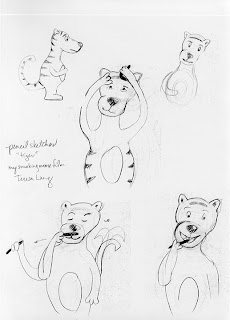
I've been working on polishing the Tiger. Using painted vertices for the stripes works well, it took a bit of fooling around with the settings in the render tree for the Mix2Colors node .. The stripes still have a strange green glow around them. I suspect that it doesn't have to do with the mix node at all, but instead its the alpha channel that was generated when I painted the vertices that isn't correct ... I'll have to go back and check that. I also have to add the "real" stripe on the tiger's head ...
I had a problem with the orientation of the eyes (and all objects that are constrained to clusters on the body), when rotating the entire tiger ... his first position is on the floor asleep and as soon as I rotated his body, his eyes lost the correct orientation. Fixed that by making them the child of the subdivision surface. Had the same problem with the nose, belly (yellow spot) and eyebrows. All were easy to fix except for the silly eyebrows which just wouldn't pay attention to anything I did ... HA! I fooled them by making them children of the eyeballs, which doesn't make sense to me but it worked !
Subscribe to:
Comments (Atom)

