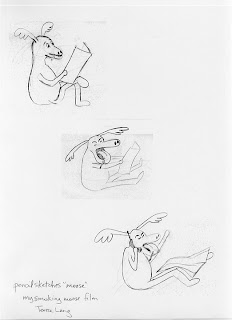
I'm still trying to figure out "how to animate" a coughing moose in XSI. Here's how I'm trying to work. I have my leica reel in Premiere, which is cut up into shots, so I am trying to animate shots and then drop them into Premiere in place of the storyboard. Should be simple... but the first problem I ran into was with the timing of the cough. I'm hoping its just that my animation is really rusty. I'm rendering the second attempt. Between the two animation attempts, there were a few things that didn't go as nicely as I had hoped.
The first sound clip I loaded in was too complex, it contained all the audio for the first part of the film. Instead I loaded in only the cough sound clip and animated the lower jaw to the cough.
I can't find how to render to hiddenline (or outline). I was hoping to render a line drawing of the animation, so that it would go much quicker between XSI and Premiere. After searching in the docs and on the web, it seems the only way to do something close to this would be to use the Toon Shader... I decided to go back and spend my time trying to get better animation timing, than trying to get the toon rendering working (and risk that it would take just as long if not longer as the shaded rendering).
So I rendered the animation of the lower jaw coughing and brought it into Premiere. Not good (I suppose I shouldn't expect so much on my first try). The timing is off. I thought I would be able to get away without real exposure sheets to break down the action frame-by-frame (in traditional animation they call this Sheet Direction). Its possible that I can do some of the animation without the old paper exposure sheets, but for the cough I had to break it down frame by frame. I'm quite curious to know if the big production houses have Sheet Directors or if the Animator's do their own sheets, if they do them at all!
I attempted using the mixer to animate the cough, but quickly went back to "simple" keyframing. I thought that I might be able to set up pose-to-pose animation but somehow this ended up getting more complicated that I thought it would... so back to keyframing... starting with the upper jaw this time. This seemed to work better.
XSI can be a bit annoying in that sometimes, you're trying to move something and the item won't budge, but if you close XSI, re-open and reload the scene, voila the item will move wherever you want it to (grrrr). Of course its probably my fault and not XSI's!
I'm not using the synoptic view as I thought I would ... mostly for reasons of screen real estate, I don't have two monitors and using that view took up too much space ... Instead I made a custom tool bar with buttons that select the objects that I want to animate.
I don't know if I'm on the right animation path yet. I'm still waiting for the render ... I have to find a faster way to get the images into Premiere to view the test animation.


No comments:
Post a Comment